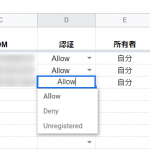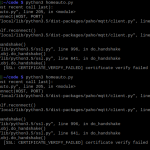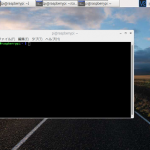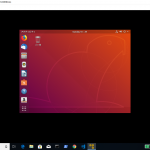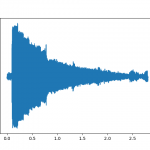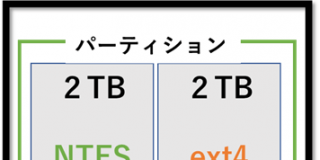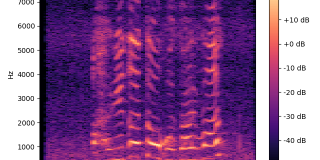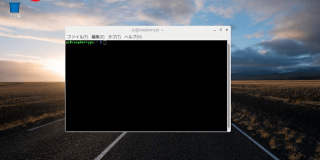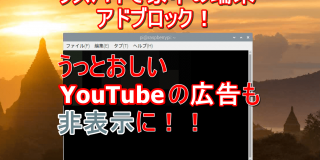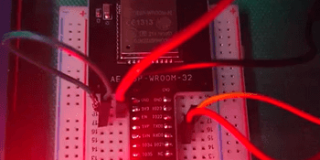目次
実行環境
- git
- コマンドプロンプト
症状
旧アカウントが登録されている状態で、新しいアカウントでgithubのリモートリポジトリにpushしようとして、
git push -u origin masterを実行すると、
remote: Permission to 新アカウント名/リポジトリ名.git denied to 旧アカウント名.
fatal: unable to access 'https://github.com/新アカウント名/リポジトリ名.git/': The requested URL returned error: 403
となってしまう。
原因
.git/configファイルの内容が、旧アカウントの情報のままになっている。
対処法
ローカルレポジトリーの.git/configファイルを以下のように編集する。
url = https://新アカウント名:パスワード@github.com/新アカウント名/リポジトリ名.git